Your cart is currently empty!

The Ultimate Minecraft Survival Guide: Servers, Specs, and Starter Secrets
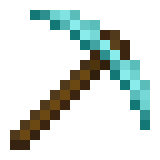
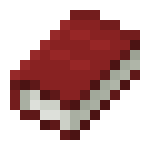
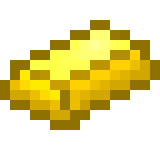
Minecraft’s Survival Mode is the heart of the game. It is a blocky blend of challenge and creativity. But what exactly is the point of Minecraft survival?
It’s simple: The goal of Minecraft survival is to gather, build, explore, and conquer. From punching your first tree to slaying the Ender Dragon, the objective is progression and mastery. Indeed, it’s the ultimate digital sandbox where your only limitations are your imagination and the setting sun.
Your First Moves: What Should I Do First in Minecraft Survival?
The first day is the most critical. If you’re a new player starting in survival, here is your essential starter checklist:
- Punch a Tree: Get at least 10-15 wood blocks.
- Craft Tools: Convert your wood into planks, then into a Crafting Table. Use the table to create wooden Pickaxes and Axes.
- Mine Stone: Find a cave or dig down to gather 10 or more cobblestone. Next, upgrade your tools to stone.
- Find Food & Shelter: Kill a few passive mobs (pigs, cows, chickens) for food. Secure a safe, well-lit place to survive the night. Furthermore, always keep an eye out for a reliable water source.
(Consider adding a screenshot or video here: “The Survival Day 1 Checklist”)
Finding the Best Block World for Your Community
Multiplayer is where survival truly thrives. Whether you’re looking for a simple, vanilla experience or a massively-populated world, choosing the right server is critical.
What is the Best Minecraft Survival Server?
The question “What is the best Minecraft Survival Server?” is complex. Generally, it falls into a few categories:
| Server Type | Experience | Best For… |
| Vanilla SMP | Pure, classic survival with minimal plugins. | Builders, co-op players, and those who love the core game. |
| Economy/Towny | Focus on player shops, land claiming, and community building. | Role-playing, trade, and long-term base construction. |
| Lifesteal/PvP | Player-versus-player combat where winning steals a heart. | Competitive players and thrill-seekers. |
To find a community that fits your style, always check external server listing sites. For instance, you will need to look up a specific IP address for a “Simple Survival” server, as this is a common game mode name used by many different hosts.
Hosting Your Own World: RAM and 24/7 Uptime
You want a private world for friends. Can you host the server yourself? Therefore, understanding server specs is vital for a smooth experience.
Can I Host a 24/7 Minecraft Server for Free?
Yes and no. You can host a 24/7 Minecraft Server for free, but it often sacrifices performance.
- Free Hosting Services: Platforms like Aternos often offer free hosting. These, however, typically shut down a few minutes after the last player leaves. They may also have frustrating player queues during peak times.
- True 24/7 (Advanced): To host a guaranteed 24/7 server without spending money, you must run it on your own computer. This means your PC must be on around the clock, which can be expensive for electricity and taxing on hardware.
For a reliable, always-online experience, a budget paid hosting plan is frequently the best long-term solution.
Is 1 GB Enough for a Minecraft Server?
Is 1 GB enough for a Minecraft Server? In short: Only for the absolute bare minimum.
- 1 GB RAM: This is only sufficient for a proxy server or a tiny, vanilla server with 1-3 players. You will likely experience frustrating lag and slow chunk loading in modern versions (1.17+).
- 2 GB – 4 GB RAM: This is the recommended starting point for a small server of 4-8 friends playing basic survival.
- 8 GB+ RAM: This is necessary for heavily modded servers, large communities, or servers with high-traffic areas.
Exploring the Scale of the Block World and Special Blocks
Let’s shift focus to the world itself. Knowing the game’s metrics is another crucial block of knowledge for any player.
Distance, Time, and Blocks
The Minecraft world feels endless. For example, if you were to walk 100,000 blocks in a straight line, it would take you over 6.5 hours of real-time walking! A full Minecraft day/night cycle takes 20 real-world minutes. Hence, 1 hour in Minecraft is just 50 real-world minutes.
You might even wonder about special blocks:
- What is the 69th Block in Minecraft? Block IDs are unreliable and change between Java and Bedrock versions. Therefore, this specific number is now historical or a source of confusion.
- Is it possible to get a Barrier Block in survival? No, the Barrier Block is a transparent, unbreakable administration tool. It is obtainable only through commands (e.g.,
/give @p barrier).
Finally, can you go past 30 million blocks? While the world technically extends beyond the 30 million block mark in Java Edition, the generation breaks down. This leads to the infamous Far Lands or World Border instability.
Is Minecraft Losing Popularity in 2025?
Absolutely not. Minecraft remains one of the most popular video games in the world. New updates, new generations of players, and a thriving community ensure its popularity. Therefore, the game’s blocky charm, endless potential, and educational applications keep its player numbers robust and its future bright. [Check out our guide to the latest 1.21 update features here!]. For more official information, visit the official [Minecraft website].
Check out our Survival Tools here!


Leave a Reply
You must be logged in to post a comment.